
How Long Do Alienware Laptops Last? Alienware laptops, renowned for their exceptional performance and stunning designs, have garnered immense popularity among gamers and professionals alike. However, when investing in such high-performance machines, it becomes crucial to understand the factors that influence their lifespan and durability. In this article, we will delve into the various aspects that contribute to the longevity of Alienware laptops, exploring the build quality, cooling systems, processor and graphics performance, RAM and storage capacity, as well as battery life and power management.
Factors Influencing the Lifespan of Alienware Laptops
Build Quality and Materials
One of the primary reasons behind Alienware’s robust reputation lies in its superior build quality and the use of premium materials. The company focuses on employing sturdy materials that can withstand the rigors of regular usage and contribute to the laptop’s overall durability. Aerospace-grade metals, reinforced carbon fiber, and high-quality plastics are just a few of the elements that make Alienware laptops a cut above the rest.
Cooling System and Heat Management
To maintain optimal performance and extend the lifespan of its laptops, Alienware employs advanced cooling solutions. The laptops come equipped with powerful cooling fans, heat pipes, and efficient heat sinks to dissipate excess heat generated during intensive tasks and gaming sessions. This ensures that the internal components stay within safe temperature limits, preventing potential thermal damage and degradation.
Processor and Graphics Performance
Alienware laptops are known for their cutting-edge processors and graphics cards, providing users with top-tier performance capabilities. These powerful components are designed to handle resource-intensive tasks and high-definition gaming with ease. By ensuring that the laptop’s processing and graphics units are up to date, users can experience smooth performance over an extended period.
RAM and Storage Capacity
Having an adequate amount of RAM and storage is crucial for the smooth functioning of any laptop, and Alienware doesn’t disappoint in this aspect. With generous RAM configurations and options for high-capacity storage, users can multitask efficiently and store large files without a hitch. Ample RAM and storage capacity also contribute to the laptop’s longevity by preventing bottlenecks and reducing the strain on the hardware.
Battery Life and Power Management
As laptops are inherently portable devices, battery life and power management play a vital role in their usability and lifespan. Alienware laptops often come with high-capacity batteries and sophisticated power management software that optimizes power consumption. Proper battery care and power management practices can significantly extend the laptop’s overall lifespan.
Understanding the Average Lifespan of Alienware Laptops

To gain insights into the typical lifespan of Alienware laptops, we turn to user surveys and reviews. Real-world experiences from users who have owned and used these laptops for extended periods provide valuable data on their longevity. Additionally, comparing Alienware’s lifespan with other laptop brands in similar price ranges can help users make informed decisions.
Extending the Lifespan of Your Alienware Laptop
Regular Maintenance and Cleaning
Regular maintenance and cleaning are essential for any laptop, and Alienware machines are no exception. Dust and debris can accumulate within the laptop, hindering airflow and causing overheating. Routine cleaning of vents, fans, and internal components can prevent performance degradation and enhance the laptop’s overall lifespan.
Updating Drivers and Software
Frequent driver and software updates provided by Alienware are crucial for maintaining optimal performance and stability. These updates often include bug fixes, performance improvements, and compatibility enhancements that keep the laptop running smoothly. Users should stay vigilant about installing the latest updates to ensure their laptop remains in top condition.
Monitoring and Controlling Temperatures
Monitoring the laptop’s temperatures during heavy usage is essential to prevent overheating. Various software applications can help users track temperature levels and make necessary adjustments to prevent thermal throttling and hardware damage.
Managing Battery Health
Proper battery management, including avoiding excessive discharges and keeping the battery charged between 20% to 80% when possible, can help maintain its health and prolong its lifespan.
Upgrading Components
One of the advantages of Alienware laptops is their upgradability. Users can extend the laptop’s life by upgrading components such as RAM, storage, and even graphics cards. However, users should ensure that the upgrades are compatible with their specific laptop model.
Troubleshooting Common Problems and Solutions
As with any technology, Alienware laptops may encounter common issues over time. By addressing these issues promptly and employing the right solutions, users can prevent further damage and prolong the laptop’s life.
Overheating and Throttling
If the laptop experiences overheating and thermal throttling, users should check for dust accumulation, ensure proper airflow, and consider using cooling pads or external cooling solutions.
Screen and Display Issues
For display-related problems such as flickering, dead pixels, or dimming, updating display drivers and checking for physical damage can help resolve the issue.
Keyboard and Touchpad Problems
If the keyboard or touchpad starts malfunctioning, users can troubleshoot by reinstalling drivers or ensuring there are no software conflicts.
Battery Drain and Charging Problems
Battery issues can often be resolved by calibrating the battery or updating the power management software.
Performance Slowdowns and Freezing
Performance slowdowns and freezing could be caused by various factors, including software conflicts or insufficient RAM. Troubleshooting these issues may involve optimizing the system or upgrading the hardware.
Upgrading Your Alienware Laptop

Alienware laptops are designed with upgradability in mind, allowing users to enhance performance as technology advances. Upgrading certain components can breathe new life into an older laptop and delay the need for a complete replacement.
Compatible Upgrades for RAM and Storage
Upgrading the RAM can significantly improve multitasking capabilities, while upgrading the storage can provide faster data access and more storage space for files and games.
Graphics Card and Processor Upgrades
Graphics card and processor upgrades can elevate gaming and processing performance, enabling users to run more demanding applications smoothly.
Benefits and Drawbacks of Upgrading
While upgrades can enhance a laptop’s performance and lifespan, it is essential to weigh the costs and benefits. Upgrading can be cost-effective, but users should consider whether it meets their needs or if investing in a new laptop would be a wiser choice.
Importance of Software and BIOS Updates

Alienware regularly releases software and BIOS updates to address security issues, improve performance, and enhance stability. Keeping the laptop updated ensures that it runs optimally and remains protected against potential vulnerabilities.
How Updates Can Improve Performance and Stability
Software updates often include bug fixes and optimizations that can lead to improved system performance and smoother operation. BIOS updates, on the other hand, can address compatibility issues and provide new features.
Tips for Successful Updates
Before proceeding with updates, users should back up their essential data to avoid potential data loss in case of unforeseen issues. Additionally, users should follow the provided instructions carefully to ensure successful updates.
Signs It’s Time to Replace Your Alienware Laptop
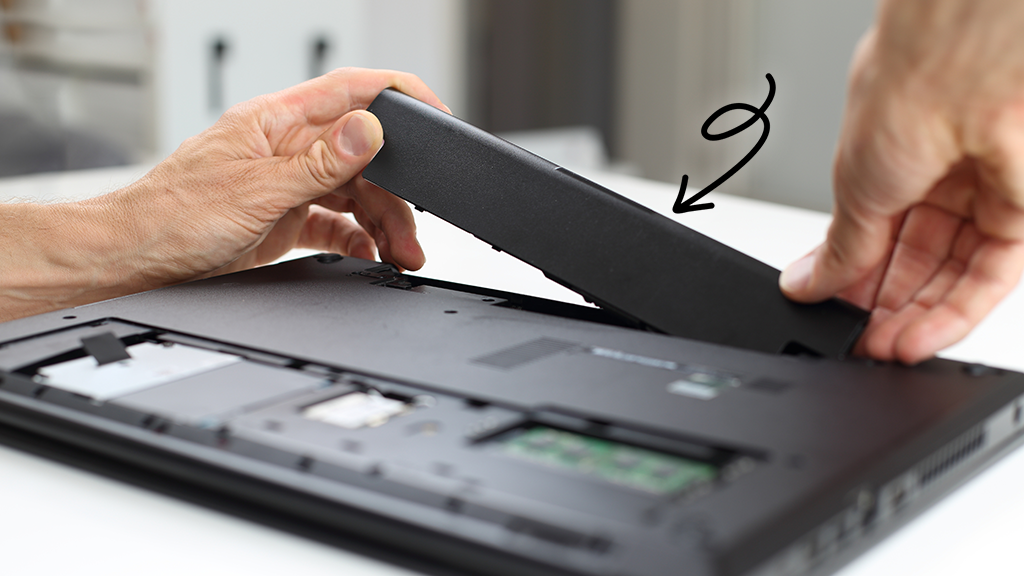
Despite efforts to prolong its lifespan, there may come a time when a replacement is inevitable. Recognizing the signs of a failing laptop can help users make a timely decision to upgrade.
Performance Degradation
If the laptop experiences a significant decrease in performance, even after optimization and upgrades, it may be a sign that its hardware is reaching its limits.
Frequent Hardware Failures
Frequent hardware failures, especially with critical components such as the motherboard or graphics card, may indicate that the laptop has reached the end of its life cycle.
Outdated Specifications
As technology advances, older laptops may become less capable of running modern applications and games smoothly.
Incompatibility with Modern Software
If the laptop struggles to run the latest software or becomes incompatible with essential applications, it may be time to consider an upgrade.
Reselling or Recycling Your Old Alienware Laptop

When it’s time to say goodbye to an old Alienware laptop, users have two environmentally friendly options: reselling or recycling.
Best Practices for Reselling
If the laptop is still in good working condition, reselling it can help recover some of the investment while giving someone else a chance to enjoy its performance.
Environmentally Friendly Recycling Options
For laptops that are no longer functional or in demand, recycling is the best option to prevent harmful electronic waste and promote sustainable practices.
Comparing the Lifespan of Different Alienware Models
Alienware has released several laptop series over the years, each with its unique features and specifications. Analyzing the historical data and user experiences can shed light on the longevity of these different models.
Historical Data on Different Alienware Series
Comparing data from various Alienware series over the years can reveal patterns in lifespan and durability.
Notable Differences and Improvements Over the Years
Understanding how Alienware laptops have evolved and improved can help users gauge the expected lifespan of newer models.
Real User Experiences and Testimonials
Real user experiences and testimonials provide valuable insights into how Alienware laptops perform over time and under different usage scenarios.
Positive and Negative User Experiences with Alienware Laptops
User experiences can highlight the strengths and weaknesses of Alienware laptops, helping potential buyers make informed decisions.
Factors That Affected Their Laptop’s Lifespan
Understanding the factors that influenced the lifespan of other users’ laptops can help users take proactive measures to extend their own laptop’s life.
Tips for Prolonging Battery Life

For users seeking to optimize their laptop’s battery life, several tips and best practices can be employed.
Power Management Settings
Adjusting power management settings to balance performance and battery life can have a significant impact on the laptop’s runtime.
Charging Habits and Battery Calibration
Proper charging habits, such as avoiding frequent deep discharges, and periodically calibrating the battery, can improve its longevity.
Warranty and Support Options for Alienware Laptops
Alienware laptops typically come with standard warranties, but users can explore additional support and repair options for added peace of mind.
Dell’s Standard Warranty Coverage
Understanding the terms and conditions of Dell’s standard warranty can help users navigate potential repairs or replacements within the coverage period.
Extended Warranty Choices
Users may consider purchasing extended warranties for longer coverage and additional support options.
Support and Repair Services
Familiarizing oneself with Dell’s support services and repair centers can be beneficial in case of any future issues.
The Impact of Gaming on Laptop Lifespan

For gamers who primarily use Alienware laptops for gaming, understanding the impact of prolonged gaming sessions on hardware can help them maintain their laptops more effectively.
Effects of Prolonged Gaming Sessions on Hardware
Intensive gaming sessions can put a significant strain on the laptop’s components, particularly the GPU and CPU, potentially affecting their longevity.
Tips for Responsible Gaming to Preserve the Laptop’s Life
Implementing responsible gaming practices, such as monitoring temperatures and taking breaks between sessions, can help mitigate the strain on the laptop.
Longevity of Alienware Laptops vs. Other Gaming Laptops
Comparing Alienware’s lifespan with that of other leading gaming laptop brands can give users a broader perspective on their durability.
Comparison with Other Leading Gaming Laptop Brands
Analyzing reviews and user experiences of other gaming laptops can provide insights into how Alienware stands among its competitors.
How Alienware Stands Out in Terms of Durability
Highlighting Alienware’s unique features and build quality can showcase how it distinguishes itself from other gaming laptops in terms of longevity.
Conclusion
In conclusion, the lifespan of Alienware laptops depends on various factors, including build quality, cooling systems, performance, and proper maintenance. Understanding these elements and implementing best practices can help users extend the lifespan of their Alienware laptops, making a well-informed investment in powerful and durable machines. By taking care of their laptops and being aware of potential signs of wear and tear, users can ensure that their Alienware laptops serve them well for years to come.



